

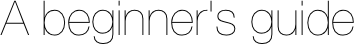
Making a Video Biography - A beginners guide
Many of us these days own video cameras but few of us use them to their full potential. Producing Video Biographies of family members is a fun and creative way to engage in family history.
Here are some words of advice for those who may want to tackle making a video-biography themselves.
Pre-Planning
Sit down with your subject beforehand and go through a set of old photographs or a family album. Make a note of events and of people that are significant, especially those that have unusual or entertaining stories attached.
With a biographical interview we are more interested in how a person talks and remembers the past than in the hard facts of names and dates that may be revealed.
Try to structure your questions in such a way that your subject is encouraged to talk around a topic and not to give one word answers. A set of questions on early life might look like this:
What do you remember of your oldest relatives
Tell me about your parents
Paint me a picture of where you lived as a child
Tell me about your first day at school
Describe the games you played as a child
Equipment Essentials
Many digital stills cameras these days are also capable of filming video sequences, often in Hi Definition. For our purposes a conventional video camera is still the best tool, preferably one that has an input for an external microphone and a headphone socket. A basic kit list would typically be:
A video camera or DSLR with video recording cabability, standard or Hi Def.
An external lapel clip mic (costing about 25.00).
A pair of headphones or ear buds for monitoring sound.
A sturdy tripod.
The Interview
At the core of any Video-Biography should be a beautifully lit and sensitively conducted interview using the set of questions and prompts that have been prepared to encourage your subject to talk freely.
Remember, this is the core of your Video-Biography, you may be conducting this interview for a couple of hours or more. The subject really has to be relaxed, comfortable and warm. Here are some key pointers:
Conduct the interview indoors, aeroplanes and hedge trimmers create havoc with sensitive sound recording equipment.
Conduct interviews individually, even if the finished Biography will be of two people, grandparents for instance.
Sit your subject on an upright chair with soft daylight coming across them from a window. Don’t be tempted to sit them in front of the window no matter how good the view outside – video cameras are not good at dealing with contrast.
Set your camera up on a tripod at the height of the subjects eyeline.
Sit yourself, to ask questions, as near to the camera as possible and at the same height as your subject.
Switch off all indoor lights to avoid mixed lighting (blue daylight mixed with yellow tungsten light).
Switch off all radios, televisions and other sources of extraneous noise.
Choose two shot sizes, a wide shot that shows the context of the interview and a tight shot that fills the frame with the subjects face. Alternate between the two.
Remember, this is an interview and not a conversation. Nod encouragement to answers non-verbally, at the end of the day you may want to cut out your questions and interventions entirely.
A word of caution here. When interviewing someone about their past you may touch upon sensitive issues. Interviewees can become very upset at remembering certain people and events. Its important that these issues are treated properly so do have regular breaks and stop filming if you are asked to. If you feel that carrying on with a line of questions will upset your sitter unduly then change the subject and move on.
Supporting materials
The video interview is the most important element of your Video-Biography and you could simply transfer the whole interview to DVD unedited.
Its often better, though, to incorporate old photographs, documents and film footage with the interview. These additional elements will help illustrate the Biography and also enable you to edit the interview down to a more suitable running time.
Old photographs are a fantastic way to illustrate a Video-Biography. Photographs bring the past to life and with suitable words from your interviewee will help construct a rich tapestry.
Photographs will need to be captured to a suitable format to enable them to be used in your video edit. You can film the photographs using the video camera you have used for the interview, taking care to avoid reflections or digitize the photographs using a flatbed scanner. Most editing systems can deal with jpeg images produced in this way.
Historical Documents such as Birth certificates, ration books and national service records will all contribute to the final result. These can be filmed or scanned to a jpeg.
Significant objects such as medals or old toys if handled and talked about can be powerful tools in bringing back memories.
Old movie footage is like gold dust to a Video-Biographer. As with broadcast documentaries, archive footage can turn a modest biography into a compelling piece of television. The footage has to be converted to a usable format, however. There are many companies who specialise in the transfer of home movies to the new digital formats. You will have to specify what you want and what your edit system will be able to deal with.
The Edit
There are many software based editing programs available for both PC and MAC computers and range from the professional Final Cut, through to inexpensive programs that are shipped free with computers or are available as free downloads.
These programs are all essentially the same and enable us to edit video footage in a non-linear way. This simply means we can move sections of video and sound around a timeline with ease. Our core footage is never destroyed, so we can make as many versions of the film as we like.
After reviewing all the material and preparing a paper edit, a plan of action, piece together your subjects life story by selecting an in point and an out point for each clip you wish to use. Lay these end to end in the timeline of your video editing package. The jumps between edits can be papered over with the stills and other cutaway material you have gathered.
Save a copy to DVD of a long running rough-cut version of the Video-Biography as well as a ruthlessly edited down version.
Presenting the Finished DVD
The DVD can be designed in such a way that sections or chapters can be easily skipped to enable the viewer to quickly find that all important family story or anecdote.
Many inexpensive inkjet printers are able to print directly onto discs, and come bundled with simple programs that will allow you to design a DVD cover.
For the design you can use a photograph or even a screen grab from the film you have made.
The finished DVD should be a document that will last many lifetimes and one that will provide future generations with an insight into their history un-afforded to us.
John Podpadec 2013